Laravel needs latest version of laravel to install and update dependencies in your laravel projects. To support this, use the below commands to upgrade the composor version in Ubuntu. To Update your OS dependencies sudo apt-get update To install the latest version of composer sudo curl -s https://getcomposer.org/installer | php […]
linux
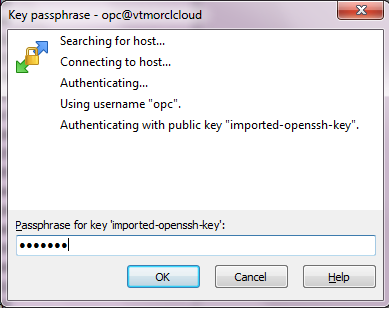
Winscp is graphical user interface for doing various file operations, deployment, server configuration on Linux VM easily. Kindly follow below steps to connect to the Linux VM hosted in public cloud. In my case, I used Oracle Cloud VM for example. Details of the Cloud Infrastructure: VM : Oracle Linux […]
SFTP to Oracle Cloud Linux Instance

Hi Viewers, Thanks for the visit. Today we will see about how to uninstall openshot editor in command line. Openshot video editor installed using ubuntu software manager will have issue in uninstall. Use below command to remove the software from command line. sudo apt-get remove openshot You will see the […]
Uninstall issue of Openshot video editor in Ubuntu :: Terminal

Bootstrap is one of the popular open source toolkit for developing responsive, feature rich UI framework build on top of jquery. While installing bootstrap using below npm command, $ npm install bootstrap --save issue is faced and it is resolved as mentioned below. Above error is due to the missing […]
Bootstrap installation issue using NPM [Solved]

While doing research for this piece I was surprised by how many Twitter apps that I’ve used in the past have fallen by the wayside. The apps that are no longer being developed or have stopped working for some obscure reason outweigh the amount of apps that have come along […]

