Hi Folks,
Today we are going to go through the steps to increase the default allocated EBS Volume.
EBS Volume is the storage option available to store your instance OS and files permantly in AWS. Each instance can be associated with one or more EBS volumes. Please note , EBS upto 30 GB is free of cost in AWS free tier account.
Now one important usecase for DevOps engineers , i am writing about!! Yes, the topic is increasing the EBS volume at AWS.
It has two steps.
- Increasing the Volume Size iin AWS console. This is easy step and you can go Console-> EC2->EBS Volumes -> Select volume to increase and input the new size
- Second is configuring the increased volume at OS. Many of you face challenge here. I am writing easy commands which solves this configuration is shown below. In our use case, i increased memory from 8GB to 10 GB.
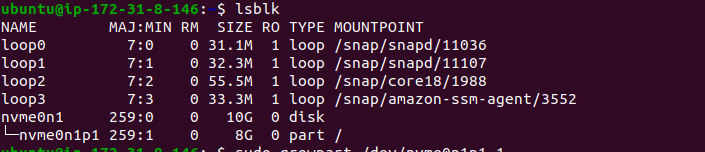
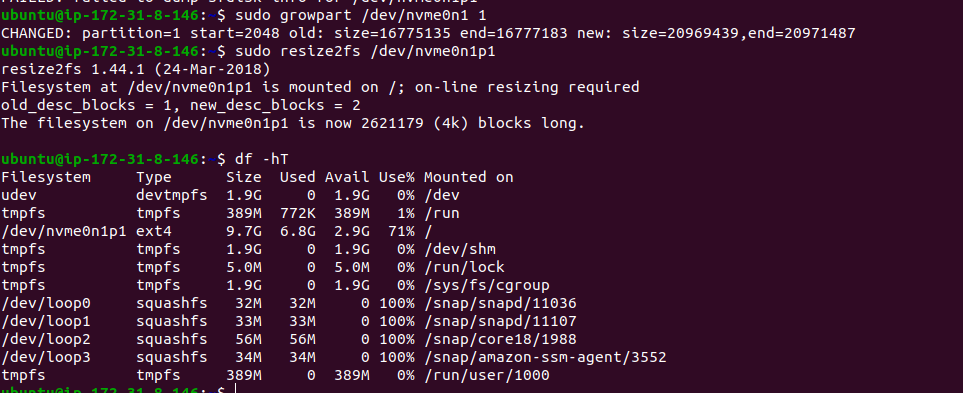
Command for copy🖥
$lsblk
$sudo growpart /dev/nvme0n1p1 1
$sudo growpart /dev/nvme0n1 1
$sudo resize2fs /dev/nvme0n1p1
df -hT
