Bootstrap is one of the popular open source toolkit for developing responsive, feature rich UI framework build on top of jquery.
While installing bootstrap using below npm command,
$ npm install bootstrap --save
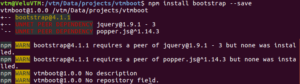
issue is faced and it is resolved as mentioned below.
Above error is due to the missing of jquery and popper.js dependency. We can resolve using below two npm commands.
$ npm install popper.js
$ npm install jquery
Above two commands resolve the dependency issue for bootstrap 4.1.1. Now run$ npm install bootstrap --save command to install and save bootstrap for your project.

